 Yelp is a user-generated content website that does reviews on local businesses. Anytime someone visits a business and has either a positive or negative experience, they can share their thoughts on Yelp. Then, anytime someone else is looking for a certain type of business or wants to hear what others have to say about your business, they can do a search on Yelp to read reviews from other customers.
Yelp is a user-generated content website that does reviews on local businesses. Anytime someone visits a business and has either a positive or negative experience, they can share their thoughts on Yelp. Then, anytime someone else is looking for a certain type of business or wants to hear what others have to say about your business, they can do a search on Yelp to read reviews from other customers.
Pull up yelp.com on an Internet browser and enter your business name and city in the search section located at the top center of the page. Click on “search”, and find your listing. If your listing is not there, scroll down to the bottom of the page and click on “add a business”.
Follow the steps indicated.

Double-click on your listing. A page will appear with the business address and features. Underneath the features, there’ll be a heading titled “Work here? Unlock this business page.” Click on this heading.
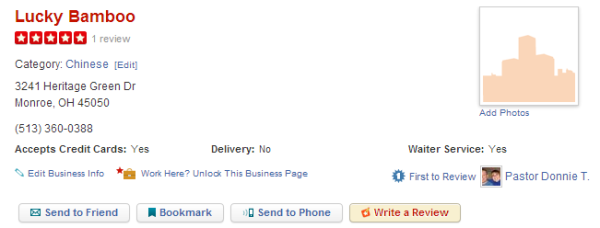
Replace with the arrow that says “Go to step one” and click on it.
Fill in the blanks as indicated with your name, address, email and a password. Click on “continue”.
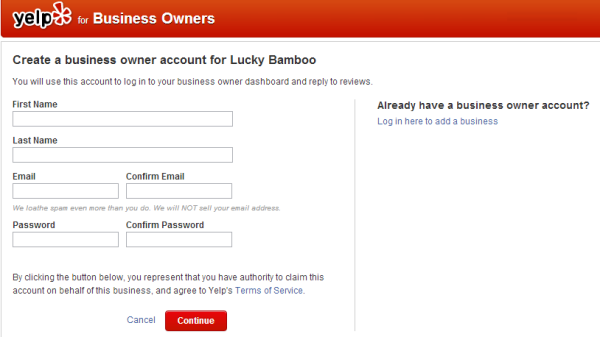
Click on the “call me now” button. Make sure you are by the business phone line before clicking on this button. Answer the phone call from Yelp. You’ll be prompted to enter the security code provided on the computer screen.
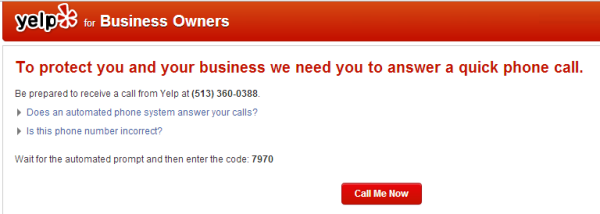
After passing the security check, click on the “access free business owner account ” button located at the bottom of the new page. From here, your business owner account will appear and you will have access to all the business features yelp offers to proprietors.
